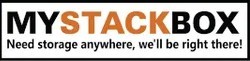Are you struggling with desk clutter? A messy workspace can kill productivity and increase stress. Our comprehensive guide shows you exactly how to organize your desk like a professional, boost your efficiency, and create a workspace that works for you. Whether you’re working from home or in a traditional office, these expert tips will transform your workspace into a productivity powerhouse.
Key Takeaways
- Learn proven desk organization strategies used by productivity experts
- Discover essential storage solutions for a clutter-free workspace
- Master paperwork management with digital and physical organization systems
- Implement sustainable organization habits that last
- Create an ergonomic and efficient workspace layout
Why Having an Organized Desk Matters for Productivity
Research shows that a cluttered workspace can reduce focus by up to 23% and increase stress levels significantly. According to a recent workplace productivity study, employees spend an average of 76 hours per year looking for misplaced items in their workspace. An organized desk isn’t just about aesthetics – it’s a powerful productivity tool that can transform your work life.
The benefits of an organized desk include:
- Reduced stress and anxiety levels
- Improved focus and concentration
- Enhanced professional image
- Better time management
- Increased creativity and problem-solving abilities
- Higher work satisfaction
Professional Desk Organization Tips: A Step-by-Step Guide
1. Start With a Clean Slate
Transform your workspace by completely clearing your desk surface. This initial reset is crucial for creating a foundation for lasting organization.
Essential cleaning steps:
- Remove all items from your desk surface
- Deep clean with appropriate cleaning solutions
- Sanitize your keyboard, mouse, and monitor
- Clean drawer interiors
- Wipe down all surfaces, including desk legs and chair
- Vacuum or sweep the surrounding floor area
Pro tip: Use this opportunity to check for any maintenance issues like loose screws or wobbly legs that might need attention.

2. Implement Smart Supply Management
Analyze your desk supplies with these proven strategies to maximize efficiency and minimize clutter.
Daily use items to keep within reach:
- Writing implements (2-3 pens, 1 pencil)
- Notepad or planner
- Stapler and paper clips
- Computer accessories
- Phone/device chargers
Items to store in drawers:
- Extra supplies
- Specialty items
- Seasonal materials
- Reference documents
- Personal items
Organization tools to consider:
- Drawer dividers
- Desktop organizers
- Cable management solutions
- File holders
- Supply caddies
3. Create Designated Zones
Professional organizers recommend dividing your desk into specific activity zones for maximum efficiency. This system, known as the “Zone Method,” has been proven to increase productivity by up to 35%.
Primary Work Zone (Immediate Reach):
- Computer monitor at eye level
- Keyboard and mouse
- Phone or communication devices
- Current project materials
Reference Zone (Secondary Reach):
- Frequently accessed documents
- Reference materials
- Project folders
- Calendar or planner
Supply Zone (Extended Reach):
- Office supplies
- Tools and equipment
- Technology accessories
- Storage containers
Personal Zone (Peripheral Area):
- Photos or decorative items
- Plants or natural elements
- Inspirational quotes
- Awards or achievements

4. Optimize Storage Solutions
Maximize your workspace efficiency with strategic storage solutions that complement your work style.
Vertical Storage Options:
- Wall-mounted shelves
- Pegboard systems
- Floating organizers
- Stackable containers
Drawer Organization:
- Custom dividers
- Modular organizers
- Label systems
- Pull-out trays
Additional Storage Ideas:
- Under-desk file cabinets
- Mobile storage carts
- Desktop risers with storage
- Magnetic boards or strips
5. Master Cable Management
Eliminate cable clutter with these professional techniques that improve both aesthetics and functionality.
Cable Organization Tools:
- Cable ties and sleeves
- Desk grommets
- Cable clips and guides
- Wire looms
Cable Management Best Practices:
- Label all cables clearly
- Use color-coding systems
- Bundle similar cables together
- Create a cable map for reference
- Regular maintenance and cleaning
- Replace damaged cables promptly
6. Implement a Paper Management System
Create an efficient document workflow using proven systems that reduce paper clutter.
Document Processing System:
- Incoming document tray
- Action items folder
- To-file container
- Outgoing materials bin
- Archive storage
Paper Flow Guidelines:
- Process incoming papers daily
- Use the “touch it once” rule
- Implement a clear filing system
- Regular purging schedule
- Digital backup protocols

6. Implement a Paper Management System
Create an efficient document workflow using proven systems that reduce paper clutter.
Document Processing System:
- Incoming document tray
- Action items folder
- To-file container
- Outgoing materials bin
- Archive storage
Paper Flow Guidelines:
- Process incoming papers daily
- Use the “touch it once” rule
- Implement a clear filing system
- Regular purging schedule
- Digital backup protocols
7. Use the Covey Time Management Matrix
Organize tasks and documents using this proven system for maximum efficiency.
Quadrant 1 (Urgent & Important):
- Current project deadlines
- Critical communications
- Emergency responses
Quadrant 2 (Important but Not Urgent):
- Planning documents
- Strategy materials
- Professional development resources
Quadrant 3 (Urgent but Not Important):
- Routine tasks
- Some meetings
- Certain emails
Quadrant 4 (Neither Urgent nor Important):
- Junk mail
- Unnecessary reports
- Outdated materials
8. Add Personalization Thoughtfully
Balance professionalism with personality to create an inspiring workspace.
Appropriate Personal Items:
- Family photos (limit to 1-2)
- Small plants or succulents
- Professional awards
- Inspirational artwork
Placement Guidelines:
- Keep items in peripheral vision
- Avoid blocking workflow
- Maintain professional appearance
- Regular cleaning and updating
9. Maintain a Central Note-Taking System
Streamline information capture with an efficient system that works for your needs.
Digital Note-Taking Options:
- Cloud-based applications
- Task management software
- Digital sticky notes
- Voice recording tools
Physical Note-Taking Systems:
- Bullet journal
- Traditional planner
- Notebook with sections
- Index card system
10. Implement Waste Management
Create an efficient disposal system that supports your organization goals.
Essential Components:
- General waste bin
- Recycling container
- Confidential document box
- Electronic waste disposal
Maintenance Schedule:
- Daily trash removal
- Weekly recycling
- Monthly shredding
- Quarterly e-waste disposal
11. Establish Regular Maintenance
Create sustainable organization habits that keep your workspace productive.
Daily Tasks:
- Clear desk surface
- File loose papers
- Empty trash
- Organize digital desktop
Weekly Tasks:
- Wipe down surfaces
- Review paper files
- Update digital systems
- Check supply levels
Monthly Tasks:
- Deep clean all areas
- Reorganize drawers
- Update filing systems
- Evaluate organization effectiveness

Professional Tips for Long-Term Success
- Set calendar reminders for maintenance tasks
- Take before and after photos to track progress
- Create a desk organization checklist
- Regularly evaluate and adjust your system
- Invest in quality organization tools
- Lead by example in shared workspaces
External Storage Solutions for Additional Space
When your office storage reaches capacity, external storage solutions become essential for maintaining an organized workspace. My Stack Box offers a convenient and secure option for storing extra files, supplies, and archived materials.
When to Consider External Storage
Consider using external storage when you:
- Have limited office space
- Need to store seasonal materials
- Must keep records for legal compliance
- Have archived projects that aren’t actively needed
- Are transitioning between offices
- Want to maintain a clutter-free workspace
Benefits of Using My Stack Box for Business Storage
Flexible Storage Options:
- Various unit sizes to match your needs
- Climate-controlled environments for sensitive documents
- Short and long-term storage solutions
Professional Organization:
- Dedicate specific units for different departments
- Create an inventory system for stored items
- Maintain easy access to archived materials
- Free up valuable office space
Best Practices for External Storage:
- Label all boxes clearly with contents
- Create a digital inventory of stored items
- Use weatherproof containers for protection
- Implement a check-out system for accessed materials
- Regular review of stored items
- Maintain a map of your storage unit’s organization
Tips for Transitioning to External Storage
- Audit Your Materials:
- Identify items for external storage
- Sort by access frequency
- Document everything being moved
- Create a retrieval system
- Organize Before Moving:
- Use uniform box sizes
- Create detailed content lists
- Apply weather-resistant labels
- Stack boxes efficiently
- Maintain Accessibility:
- Keep an updated inventory
- Create a filing system within your unit
- Leave aisles for easy access
- Store frequently needed items at the front
Conclusion
An organized desk is the foundation of professional success and personal productivity. By implementing these comprehensive strategies and maintaining them consistently, you’ll create a workspace that not only looks professional but also supports your daily productivity goals and reduces workplace stress.
FAQs About Desk Organization
Q: How often should I completely reorganize my desk? A: Conduct a thorough reorganization quarterly, with daily maintenance and weekly reviews for optimal results.
Q: What are the essential items to keep on my desk? A: Keep only your computer, phone, notebook, and frequently used supplies within reach. Everything else should have a designated storage space.
Q: How can I maintain desk organization when I’m busy? A: Implement a quick end-of-day reset routine and stick to the “everything has its place” rule. Even five minutes of daily maintenance can prevent major clutter buildup.
Q: What’s the best way to organize electronic files on my desktop? A: Use a similar system to physical organization – create clearly labeled folders, maintain a logical file structure, and regularly clean up unnecessary files.
Q: How do I handle shared workspace organization? A: Communicate with colleagues about shared spaces, establish clear zones for shared items, and maintain your personal space while respecting common areas.